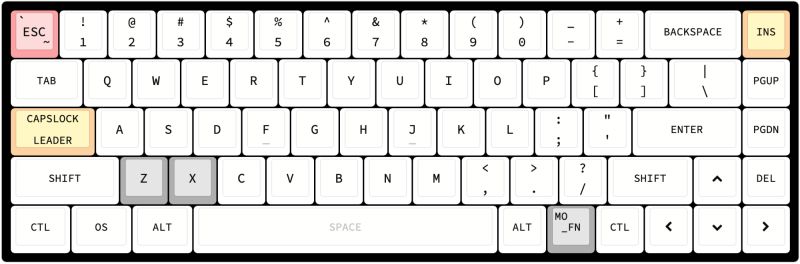
Drootz's DZ65RGBv2 ANSI Layout
This layout fit best people who mainly type in English but regularly need to type in French (using an English keyboard in OS setting). There are also some cool LED indicator effects and tons of Leader Key bindings/macros designed to work on both Mac and Windows OS. I tried to keep things as simple as possible from a usability perspective. Enjoy!
HIGH LEVEL DESCRIPTION
Dual function Capslock key
- Single tap to trigger the Leader Key
- Double tap to toggle Capslock ON/OFF
70+ useful Leader Key bindings and macros
- "Designed" to work on both Mac and Windows OS with an English keyboard OS setting
- Per key timing set at 425ms. Never a key sequence!
- 20+ Punctuation, ASCII, System shortcuts and macros
- 15+ French accents (è, é, ê, È, É, Ê, à, etc.)
- No need to switch to a French keyboard OS setting!
- Preserve Capslock if enabled
- 8 Text "selection" shortcuts
- 20+ Expanded "Space Cadet" feature with Shift, Ctrl, Alt and DoubleQuote for (), [], {} and ""
- Few useful strings output for my workflow (You may want to change or remove them...)
Dynamic Macros enabled
- Record/Play up to 2 Macros
- Nesting allowed
Kept only 4 RGB matrix animations due to size of firmware
- Typing Heatmap => How hot is your WPM! (preferred animation because of LED indicators)
- Matrix Splash => Full gradient & value pulse away from a single key hit then fades value out
- Solid Splash => Hue & value pulse away from a single key hit then fades value out
- Solid Color => Static single hue, no speed support
LED indicators and animations
- White led when Capslock toggle ON
- The brightness of all the other indicator can be adjusted globally with the RGB matrix brightness setting on layer _FN
- White LED indicator for layer selection and current layer identification
- Red and green blinking indicator when "recording" or "playing" Dynamic Macros
- Leader Key LED indicator:
- Persistent 50% dimmed under-glow on top right corner key
- Light up at 100% for the duration of the Leader Key timeout when activated
- Hue, saturation and brightness can be globally adjusted with the RGB matrix settings on layer _FN
3 Layers
- _MAIN: Default layer for Windows OS
- _MAC: Transparent layer that switch left hand modifier KC_LALT and KC_LGUI keys for MacOS
- _FN: Functions & settings layer:
- Macro 1 & 2 keycodes (Record, Stop, Play) with LED indicators
- F Keys (F1...F12) on number row
- RGB matrix & animation settings
- Screen brightness & volume system controls
- Layer selection
LAYERS
- Colored keys on the layout visuals below represent the position of the LED indicators on each layer.
- Press down and hold the MO(_FN) key to access the _FN layer
- Double tap on the Capslock key to toggle Capslock ON/OFF
- _TRNS keys use the next lowest non-transparent key (on lower layers)
- _NO keys are ignored (nothing happens)
Layer 0: _MAIN
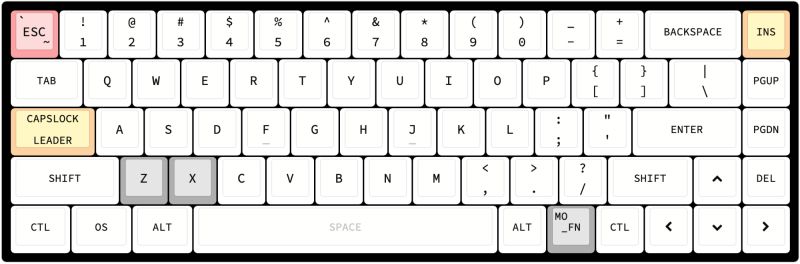
Layer 1: _MAC
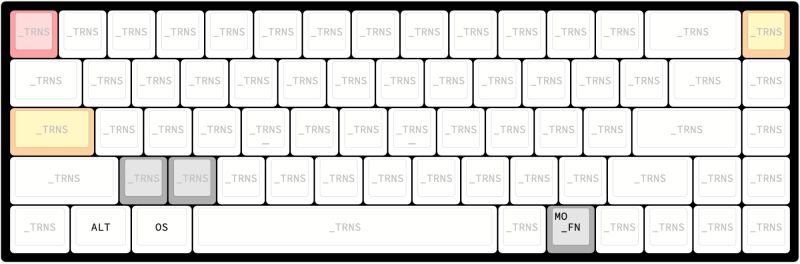
Layer 2: _FN
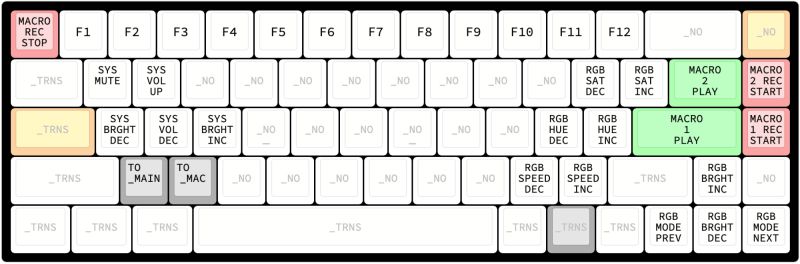
LEADER KEY BINDINGS
The Leader Key on this layout is triggered by tapping the Capslock key once. Once triggered, we have 450ms between each key press to type any one of the sequences listed below. All sequences are designed to work on both Mac and Windows with an English keyboard OS setting.
- OS and Keyboard Macros
- French Accents
- Special Characters and Ponctuation
- Text Selection Macros
- Expanded Space Cadet Macros
- Text Expanders
Legend:
| Acronym | Description | | :--- | :--- | | LDR | Leader Key | | SFT | Shift key | | CTL | Control key | | ESC | Escape key | | ¶ | Text cursor position |
OS and Keyboard Macros
| Output | Sequence | Description
| :--- | :--- | :--- |
| Toggle Capslock | LDR LDR | Single tap Capslock to trigger the LDR key |
| Delete all previous characters in word on cursor OR; | LDR BACKSPACE | n/a |
| => Delete previous word if triggered repeatedly | LDR BACKSPACE | n/a |
| Delete all forward characters in word on cursor OR; | LDR DEL | n/a |
| => Delete next word if triggered repeatedly | LDR DEL | n/a |
| Backward Delete whole word on cursor | LDR BACKSPACE BACKSPACE | n/a |
| Forward Delete whole word on cursor | LDR DEL DEL | n/a |
| Printscreen | LDR INSERT | n/a |
| Home | LDR PAGE-UP | n/a |
| End | LDR PAGE-DOWN | n/a |
| OS: Close current file/tab | LDR W | n/a |
| OS: Close current application | LDR Q | n/a |
| OS: Show Desktop(Win) or Mission Control(Mac) | LDR D | The Mac sequence will work with LaunchBar (Cmd+Space) |
French Accents
| Output | Sequence | Description
| :--- | :--- | :--- |
| චor À¶ | LDR A | Will output upper character if Capslock enabled. |
| ⶠor ¶ | LDR A A | Will output upper character if Capslock enabled. |
| ç¶ or Ƕ | LDR C | Will output upper character if Capslock enabled. |
| è¶ or ȶ | LDR E | Will output upper character if Capslock enabled. |
| ê¶ or ʶ | LDR E E | Will output upper character if Capslock enabled. |
| é¶ or ɶ | LDR / | Will output upper character if Capslock enabled |
| î¶ or ζ | LDR I I | Will output upper character if Capslock enabled. |
| ô¶ or Ô¶ | LDR O O | Will output upper character if Capslock enabled. |
| ù¶ or Ù¶ | LDR U | Will output upper character if Capslock enabled. |
| û¶ or Û¶ | LDR U U | Will output upper character if Capslock enabled. |
Special Characters and Punctuation
| Output | Sequence | Description |
| :--- | :--- | :--- |
| ±¶ | LDR = - | n/a |
| ≤¶ | LDR - = | n/a |
| ≥¶ | LDR = = | n/a |
| =>¶ | LDR , , | n/a |
| <=¶ | LDR . . | n/a |
| ` ¶ | LDR ESC | n/a |
| ``` ¶ | LDR ESC ESC ESC | n/a |
| , space ¶ | LDR SPACE | n/a |
| . space ¶ | LDR SPACE SPACE | n/a |
Text Selection Macros
| Output | Sequence |
| :--- | :--- |
| Select everything on this line before cursor | LDR LEFT-ARROW |
| Select everything on this line after cursor | LDR RIGHT-ARROW |
| Select everything on this line before cursor up to end of previous line | LDR LEFT-ARROW LEFT-ARROW | n/a |
| Select everything on this line | LDR RIGHT-ARROW LEFT-ARROW |
| Select 1x Page Up on the page before the cursor | LDR UP-ARROW |
| Select 1x Page Down on the page after the cursor | LDR DOWN-ARROW |
| Select everything on the page before the cursor | LDR UP-ARROW UP-ARROW |
| Select everything on the page after the cursor | LDR DOWN-ARROW DOWN-ARROW |
Expanded Space Cadet Macros
| Output | Sequence | Description |
| :--- | :--- | :--- |
| "¶ | LDR ' | Will output single double-quote |
| "¶" | LDR ' ' | Will wrap cursor between two double-quotes |
| "WORD"¶ | LDR ' ' ' | Will wrap word on cursor between two double-quotes |
| (¶ | LDR LEFT-SFT | Will output single left parenthesis |
| )¶ | LDR RIGHT-SFT | Will output single right parenthesis |
| (¶) | LDR LEFT-SFT LEFT-SFT | Will wrap cursor between two parenthesis' |
| (¶) | LDR RIGHT-SFT RIGHT-SFT | Will wrap cursor between two parenthesis' |
| (WORD)¶ | LDR LEFT-SFT W | Will wrap word on cursor between two parenthesis' |
| (WORD)¶ | LDR RIGHT-SFT W | Will wrap word on cursor between two parenthesis' |
| (SELECTION)¶ | LDR LEFT-SFT W W | Will wrap selection between two parenthesis' |
| (SELECTION)¶ | LDR RIGHT-SFT W W | Will wrap selection between two parenthesis' |
| [¶ | LDR LEFT-CTL | Will output single left bracket |
| ]¶ | LDR RIGHT-CTL | Will output single right bracket |
| [¶] | LDR LEFT-CTL LEFT-CTL | Will wrap cursor between two brackets' |
| [¶] | LDR RIGHT-CTL RIGHT-CTL | Will wrap cursor between two brackets' |
| [WORD]¶ | LDR LEFT-CTL W | Will wrap word on cursor between two brackets' |
| [WORD]¶ | LDR RIGHT-CTL W | Will wrap word on cursor between two brackets' |
| [SELECTION]¶ | LDR LEFT-CTL W W | Will wrap selection between two brackets' |
| [SELECTION]¶ | LDR RIGHT-CTL W W | Will wrap selection between two brackets' |
| {¶ | LDR LEFT-ALT | Will output single left curly brace |
| }¶ | LDR RIGHT-ALT | Will output single right curly brace |
| {¶} | LDR LEFT-ALT LEFT-ALT | Will wrap cursor between two curly braces' |
| {¶} | LDR RIGHT-ALT RIGHT-ALT | Will wrap cursor between two curly braces' |
| {WORD}¶ | LDR LEFT-ALT W | Will wrap word on cursor between two curly braces' |
| {WORD}¶ | LDR RIGHT-ALT W | Will wrap word on cursor between two curly braces' |
| {SELECTION}¶ | LDR LEFT-ALT W W | Will wrap selection between two curly braces' |
| {SELECTION}¶ | LDR RIGHT-ALT W W | Will wrap selection between two curly braces' |
Text Expanders
| Output | Sequence | Description |
| :--- | :--- | :--- |
| https://google.ca | LDR G G | n/a |
| Layout Help URL | LDR ESC ESC ESC ESC ESC | URL to this readme.md page |
| My Gmail | LDR M L T | You may want to update this before compiling the firmware |
STEP BY STEP FLASH INSTRUCTIONS
- Build the Firmware. Run build command in directory:
make dztech/dz65rgb/v2:drootz- Approximate firmware size: 27302/28672 (95%, 1370 bytes free)
- Flash the Firmware:
- Open QMK Toolbox Application
- Open firmware file: dztech_dz65rgb_v2_drootz.hex
- Unplug keyboard USB, and hold the ESC key while plugging it back in
- Check that QMK Toolbox displays: *** DFU device connected.
- Hit the flash button!